The Navigator launched in 2016 and has quickly become a go-to source for OTR and COTA certificants to assess their competency across various areas of occupational therapy. Here, we provide answers to the most common questions we receive about this platform.
Is there a fee to access Navigator?
The NBCOT Navigator is available to all active OTRs and COTAs at no additional cost.
What happens if I do not pass a quiz or case simulation?
You can retake the tools if you have an unsuccessful attempt. The chart below outlines the number of CAUs, maximum plays, and maximum CAUs for each tool.
| Tool Type | CAUs per Successful Play | Maximum Plays Allowed to Earn CAUs | Maximum CAUs per Tool Type |
|---|---|---|---|
| Case Simulations | 0.5 | 3 | 9 |
| Management Challenge | 1 | 3 | 1 |
| Mini Practice Quizzes | 0.5 | 3 | 6 |
| PICO | 0.5 | No limit | 2 |
| Orthotic Builder | 0.5 | No limit | 4 |
| OTKL | 0.25 | No limit | 3 |
| PAMs | 0.25 | No limit | 2.5 |
What tools are available in the Navigator?
Currently, there are seven different tools available in the Navigator.

Case Simulations
Learn about a case, interact with clients, and determine best-practice strategies to assist the client to achieve their goals.

Management Challenge
Assess your skills to manage the day-to-day operations of an outpatient rehab facility, all while juggling the demands of scheduling, staffing, billing, and unexpected events.

Mini Practice Quizzes
Test your knowledge on contemporary OT practice and gauge your progress against other OT professionals.
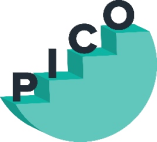
Evidence-Based Research
Use the PICO method (Patient/Problem, Intervention, Comparison, & Outcome) and evidence-based research to assess an out-of-this-world client population.

Orthotic Builder
Select the optimal orthosis and make best-practice fabrication decisions to support recovery from a range of hand injuries and conditions.

OT Knowledge Library
Asses your knowledge of OT practice across a range of topic areas with this stylized matching game.

PAMs (Physical Agent Modalities)
Select and administer the most appropriate PAM as part of the client’s intervention plan, based on the presenting condition, past medical history, and the physician’s referral.
For more detailed descriptions and assessment objectives for the Navigator tools, you can review the following documents:
OTR Navigator Tool Description and Objectives
COTA Navigator Tool Description and Objectives
If I earn units through Navigator for my first renewal, can I do the same for my second renewal?
Yes, you earn units through Navigator for your future certification and licensure renewals. Make sure your state accepts Navigator for licensure renewal.
Does NBCOT monitor my progress on the Navigator? How is confidentiality managed on the Navigator? Can anyone else access my results?
NBCOT does not monitor your Navigator progress. Your Navigator results are confidential. It is entirely at your discretion if you choose to share your results from the Navigator tools with your employer or any other third party.
How many units can I earn with the Navigator?
You can earn up to 14 competency assessment units (CAUs) toward your certification renewal through the Navigator. A total of 36 units is required to renew.
Which states accept Navigator?
Currently, 43 states plus the District of Columbia accept Navigator for licensure renewal to satisfy, in part, their state-specific requirements. View the map here to see if your state is one of them. If your state is not listed, we encourage you to contact them to consider accepting the Navigator.
My state accepts the Navigator. Does this mean it will count toward my continuing education credits for my state license?
Yes. Please review your state’s policies to ensure you complete all necessary licensure renewal requirements.
How do I find the Navigator on the App Store?
Navigator is now available on tablets through the App Store or Google Play. Search for “NBCOT Navigator.” Earn units toward renewal or your state licensure anywhere, even without an internet connection. You have the option to check out tools to your device to play offline and upload the results once you are connected again.
How do I access the Navigator?
You can access the Navigator through your MyNBCOT account. Only current OTRs and COTAs have access to this free resource.
For even more frequently asked questions, visit www.nbcot.org/navigator-faqs.






